Perintah FILLET adalah perintah yang digunakan untuk membuat bulatan pada ujung pertemuan dua objek. Dalam 3D perintah FILLET dapat digunakan untuk membuat bulatan pada tepi objek pertemuan.
1. Kita buka program auto CAD kita.
2. Kita jalankan perintah cylinder untuk membuat objek silinder dengan diameter 30 dan tinggi 20.
Command: cylinder
Specify center point of base or [3P/2P/Ttr/Elliptical]: Klik di layar.
Specify base radius or [Diameter]: 30
Specify height or [2Point/Axis endpoint]: 20
3. Kemudian kita ubah arah pandangannya menggunakan View > 3D view > SE Isometri.
4. Kemudian kita jalankan perintah fillet untuk membulatkan tepi silinder bagian atas dengan radius 5.
Command: FILLET
Current settings: Mode = TRIM, Radius = 0.0000
Select first object or [Undo/Polyline/Radius/Trim/Multiple]: R
Specify fillet radius <0.0000>: 5
Select first object or [Undo/Polyline/Radius/Trim/Multiple]: Klik tepi silinder bagian atas.
Enter fillet radius <5.0000>: Enter
Select an edge or [Chain/Radius]: Enter
Hasil setelah di FILLET.

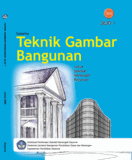


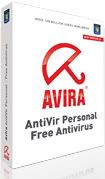






0 komentar:
Posting Komentar