PERINTAH HELIX.
Adalah perintah untuk membuat spiral 2D atau 3D.
Berikut contoh dalam praktek pembuatan objek HELIX.
1. Anda buka Auto CAD atau buka projek yang lalu.
2. Kemudian kita jalankan perintah HELIX untuk membuat objek helix dengan diameter dalam 3 dan diameter luar 5 sedangkan tingi spiral 8.
Command: HELIX
Number of turns = 3.0000 Twist=CCW
Specify center point of base: Klik di Layar
Specify base radius or [Diameter] <1.0000>: 3
Specify top radius or [Diameter] <3.0000>: 5
Specify helix height or [Axis endpoint/Turns/turn Height/tWist] <1.0000>: 8
3. Kemudian kita ubah titik pandang ke 3D dengan perintah DDVPOINT atau VPOINT atau dengan perintah Toolbar yang ada.
Gambar 2.16. Hasil pembuatan objek helix

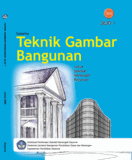


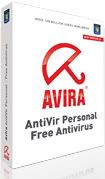




0 komentar:
Posting Komentar