PERINTAH UNION.
Adalah perintah untuk menggabungkan 2 buah objek atau bisa lebih sehingga menjadi sebuah objek tunggal.
Berikut contoh dalam menggabungkan 2 buah objek.
1. Buka Program AUTO CAD atau lanjutkan projek yang lalu.
2. Kemudian kita jalankan perintah BOX, untuk membuat box dengan ukuran 10 X 10 X50. Juga buat CYLINDER dengan perintah cylinder ukuran radius 10 dan tinggi 50.
Command: BOX
Specify first corner or [Center]: Klik di Layar
Specify other corner or [Cube/Length]: @20,20,50
Command: CYLINDER
Specify center point of base or [3P/2P/Ttr/Elliptical]: Klikdi Layar
Specify base radius or [Diameter]: 10
Specify height or [2Point/Axis endpoint] <50.0000>: 50
Gambar 2.13 Pembuatan objek box dan silinder tampak atas.
3. Kemudian jalankan perintah DDVPOINT atau VPOINT atau klik toolbar yang tersedia.
Gambar 2.14. objek dilihat dalam 3D.
4. Kemudian kita jalankan perintah UNION untuk menggabungkan objek BOX dan CYLINDER.
Command: UNION.
Select objects: Pilih kedua objek.
Select objects: Enter.
Gambar 2.15. Objek yang telah digabungkan.

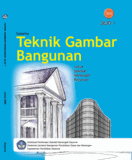


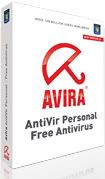






0 komentar:
Posting Komentar